- Download and install 'Azure VPN Client' from Microsoft Store.
5. Import 'azurevpnconfig' file which is located in the previously unzipped folder (AzureVpn).
7. Select the connection and then click on 'Connect'.
8. Open PLSQL Developer to connect to the database and use connection details of the environment display on the Build Place.
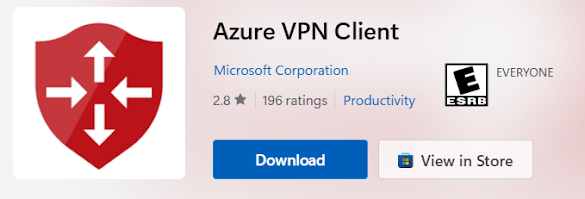













0 Comments